Please find an updated version of this document here.
Copilot Studio is a dynamic platform that enhances the creative process and is a robust tool for developing custom copilots. It uniquely enables the extension of existing copilots, such as Copilot for Microsoft 365, allowing users to customize AI assistance for their particular needs. This functionality is a significant asset for organizations aiming to integrate AI into their workflow seamlessly, offering tailored support across various applications and tasks. Copilot Studio opens up limitless possibilities, empowering users to craft a bespoke AI experience that perfectly matches their goals and augments their productivity tools within the Microsoft ecosystem. It represents a groundbreaking move towards customizable AI, enabling users to push the limits of collaboration and innovation.
Modifications will be indicated by the date of alteration in parentheses following the link.
Where to start
“Copilot Studio in a Day” provides an excellent introduction to Copilot Studio, guiding you through the initial steps on the platform. It’s structured as an instructor-led course but also suitable for self-study. This learning path involves practical, hands-on activities utilizing the Microsoft Power Platform, focusing on Copilot Studio and Power Automate.
Module 1: Plan your first chatbot
Module 2: Create your first chatbot in Copilot Studio
Module 3: Authoring 101: writing in unified authoring
Module 4: Build Power Automate flows for your chatbot
Your Start
Create copilots with generative AI
Enhance and improve your copilots
Create voice-enabled Copilots
-
Voice-enabled copilot integration with Omnichannel for Customer Service
-
Troubleshoot voice-enabled copilots and diagnose runtime error codes
-
Step-by-Step Guide: Implement Dynamics 365’s Integrated Voice Channel (08.18.24

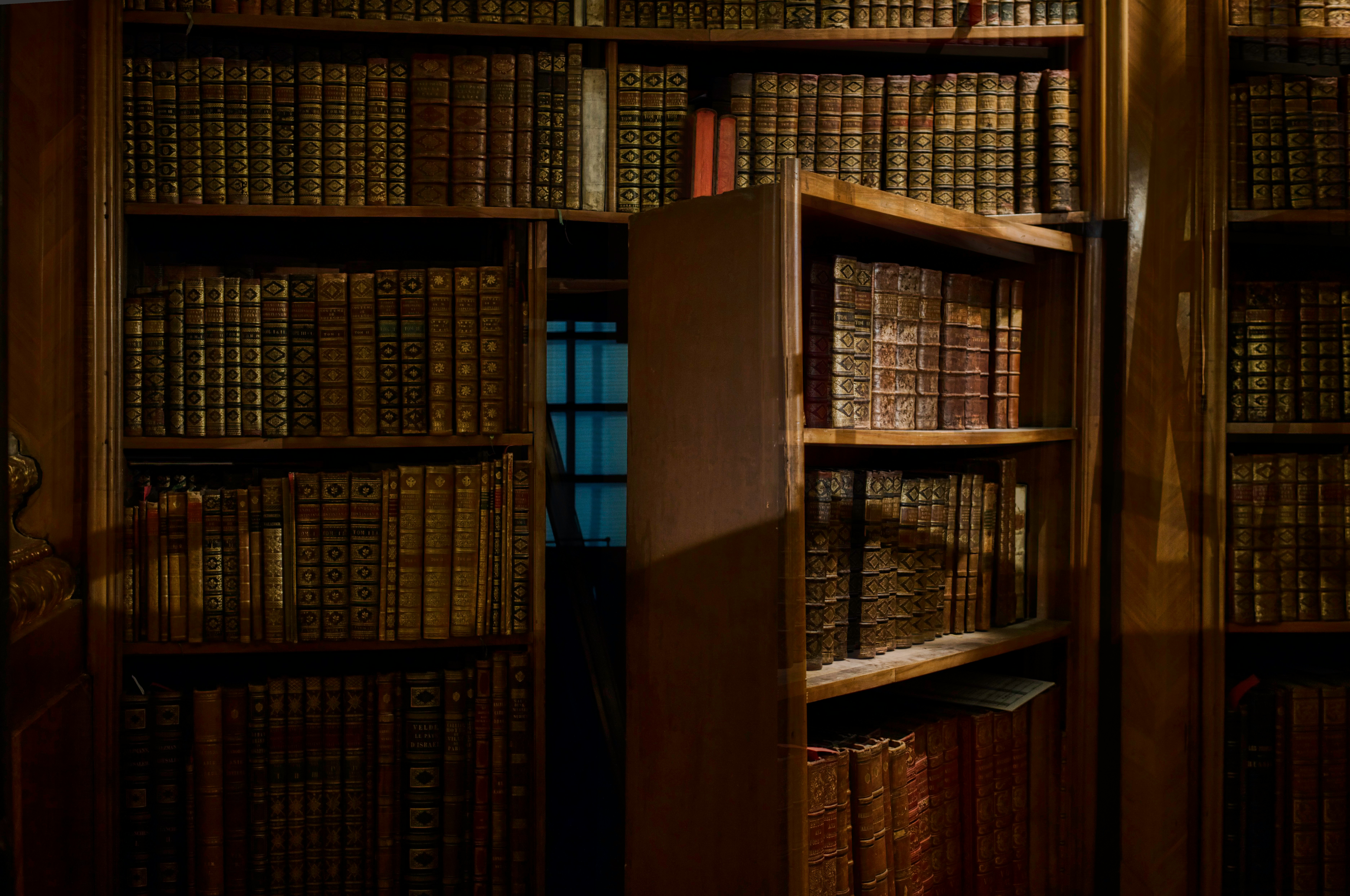
Start the conversation